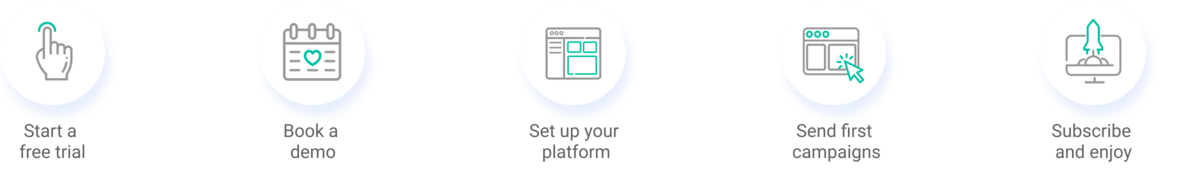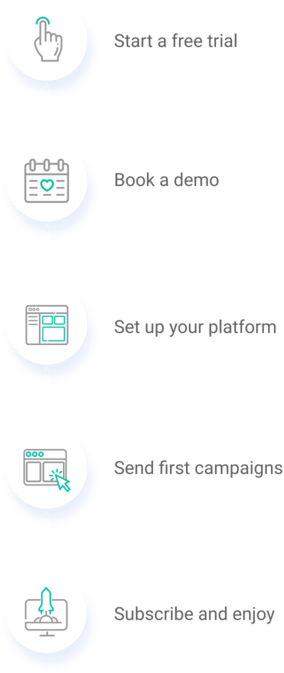Find an easy-to-use CRM for all of your nonprofit’s needs
No time for pro tool training? No problem! With an easy-to-use CRM, it takes just minutes to learn how to keep track of your donors, volunteers, and other supporters.
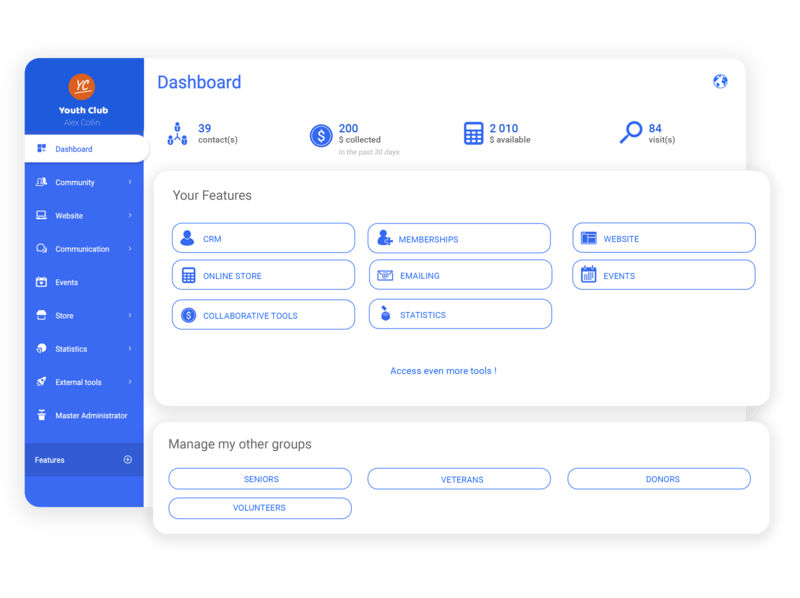
So, you are looking for an easy-to-use CRM that has all the features your nonprofit needs! You have come to the right place. We know what it is like to be overwhelmed by all the different solutions out there and not know where to begin, which is why Springly created this guide: to help you find the perfect solution for your organization.
There are a lot of CRMs to choose from, but not all of them are created equal. And if you are anything like us, you do not have time or resources to waste on something that may or may not work.
That is why we have done the hard work for you and narrowed down our list of favorites to only those that will get the job done right AND save you time along the way!
There are a lot of CRMs to choose from, but not all of them are created equal. And if you are anything like us, you do not have time or resources to waste on something that may or may not work.
That is why we have done the hard work for you and narrowed down our list of favorites to only those that will get the job done right AND save you time along the way!
What is a CRM Software?
As a nonprofit, you know the importance of keeping your donors and members happy. But what if you had an easy way to manage all their information in one place?
Well, you do! A CRM software is a system that makes it possible for you to consolidate and keep track of all your donors and members. It can also help with email marketing automation and accounting/bookkeeping.
So what do you do now? Well, first of all, you should find out if there is a CRM that has everything you need before you go shopping. That way, you can make sure you will get the most out of it without having to pay extra for features that are not necessary for your organization.
The good news is that there are many options out there. You just have to know where to look. Read on to find out more about what you should look for in a CRM software.
Well, you do! A CRM software is a system that makes it possible for you to consolidate and keep track of all your donors and members. It can also help with email marketing automation and accounting/bookkeeping.
So what do you do now? Well, first of all, you should find out if there is a CRM that has everything you need before you go shopping. That way, you can make sure you will get the most out of it without having to pay extra for features that are not necessary for your organization.
The good news is that there are many options out there. You just have to know where to look. Read on to find out more about what you should look for in a CRM software.
How to Find an Easy-to-Use CRM Software
Finding an easy to use CRM can seem tricky, but once you have a good idea of how they work and what features your organization needs, it is actually a pretty simple process.
Selection Criteria: What Makes a CRM “Easy to Use”?
There are a few key tenants that lie behind every good CRM for your nonprofit:
- Simplicity: The best CRMs are designed to be simple and straightforward. They do not require complicated training or long onboarding processes.
- Same Tech Philosophy: Many CRMs are built on top of other products, like Salesforce or NetSuite. This can make them difficult to navigate, especially if the underlying product has a different interface than what you are used to. When choosing a software vendor, look for one that shares your same tech philosophy. That is, if you use Salesforce, find a CRM that is built on top of Salesforce instead of one that works with it.
- Automation: A good system should be able to automate some of your workflows so you do not have to constantly repeat yourself when performing repetitive tasks.
Beyond these core tenants, there are features that any CRM worth its salt is going to have. These vary from organization to organization, but here are a few important ones:
- Organization by Groups: If your organization has multiple departments or committees, it is important to be able to organize all of your contacts into groups, so that you do not have to sift through hundreds of contacts at once. This can also be advantageous if your supporters, donors, members, or other stakeholders come in distinct groups. You can send different marketing to new donors, for example, as opposed to recurring donors.
- Centralized Access: It is important that everyone who works with customer relationship management software has access to all customer information in one place. Otherwise, they might find themselves spending hours searching through files on their computer or in their email inboxes just to find something simple like an address or phone number. Ideally, your CRM will be cloud-based, so anyone who works from home or vacations during the busy season can get the info they need from anywhere.
- Excel imports: Excel is one of the most common programs used by nonprofit organizations because it is so easy to manipulate data and create graphs and charts with the help of it. Therefore, it is important that any CRM software you choose has an option for importing data from Excel spreadsheets into its database.
If it cannot, you might find a bunch of older data or separate groups of information that need to be entered manually. This takes time, time that would be better spent focusing on your stakeholders.
Potential Solutions
While it sounds like finding a good CRM is going to be a costly endeavor, that is not necessarily the case. Below is a list of some of the most powerful and affordable CRMs on the market.
#1 Springly
Springly’s CRM for nonprofits is the best all-around choice for nonprofits. It is easy to use, has all the features you need, and is very affordable. No CRM matches Springly in terms of value for money.
Plus, Springly is known for our commitment to supporting you and your goals!
Springly’s CRM for nonprofits is a cloud-based solution that works on any device and in any browser. It is designed specifically to help nonprofits run their operations smoothly, with features like:
Plus, Springly is known for our commitment to supporting you and your goals!
Springly’s CRM for nonprofits is a cloud-based solution that works on any device and in any browser. It is designed specifically to help nonprofits run their operations smoothly, with features like:
- Event registration functionality
- Lead generation and email marketing tools
- Sales lead tracking
- Donor management features
- Volunteer management features
- Task management
Springly’s state-of-the-art CRM cuts down on man-hours and gives you the power to do what you are known for: making the world a better place.
#2 EngageBay CRM for Nonprofits
EngageBay is a great choice for nonprofits because it is easy to use for volunteers - and while it is not free, it is very, very cheap. It has all the features you need to manage your organization.
The pros of this software include:
The pros of this software include:
- Ease of use, even if you have never used a CRM before.
- Great for small organizations with limited resources.
- Good support network.
The price is reasonable at $19 per user per month or $99 per year. This makes it affordable for even small nonprofits without much money in their budgets.
#3 Bitrix24
Bitrix24 CRM for nonprofits is a free, easy-to-use platform that offers nonprofits all the features they need to track their leads, manage their contacts, and more. It is a powerful solution that is easy enough to use for beginners but also has enough advanced features to be useful to experienced users as well.
Features of Bitrix24 include:
Features of Bitrix24 include:
- Able to customize fields so they are exactly what your team needs them to be
- Bitrix24 is truly free for unlimited contacts and users
- Unlimited users make it very easy for your whole to stay in the loop
#4 Hubspot CRM
Hubspot CRM for Nonprofits is a powerful tool that helps nonprofits manage their contacts, leads, and emails. It gives users access to many of the same features as a paid version of Hubspot but with added tools to help them manage their outreach efforts and encourage engagement with potential donors or volunteers.
The best part about this software is how it helps you keep tabs on your team members' work, so you can delegate tasks more efficiently. You can also use it to track which projects are being worked on by whom and when they are due. This helps you stay organized and make sure all of your goals are being met on time.
The best part about this software is how it helps you keep tabs on your team members' work, so you can delegate tasks more efficiently. You can also use it to track which projects are being worked on by whom and when they are due. This helps you stay organized and make sure all of your goals are being met on time.
Final Thoughts
You now have all of the information you need when it comes to nonprofit CRMs, so you should be good to go for finding the one that is best for you. Check out our suggestions, read the reviews, and chat with your team to make sure all of your needs will be met before you decide to make the investment!