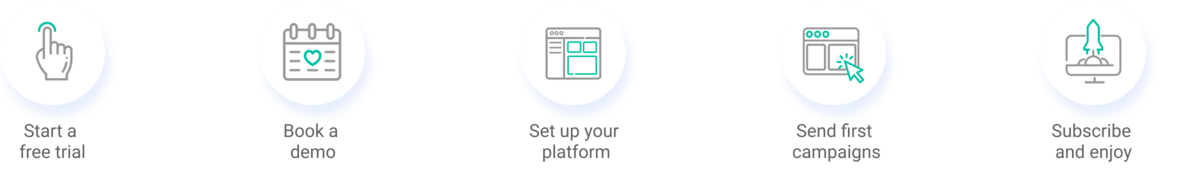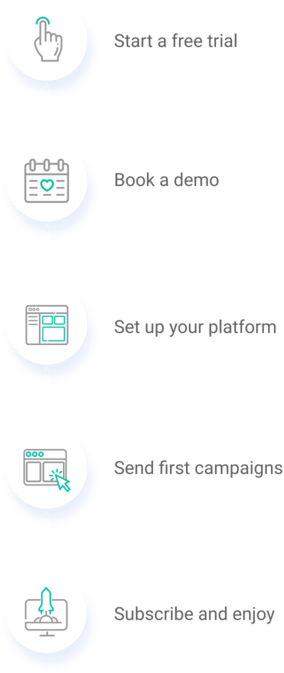Which Free Accounting Software is Best for Nonprofits?
Streamline your financial reporting with our nonprofit accounting software .
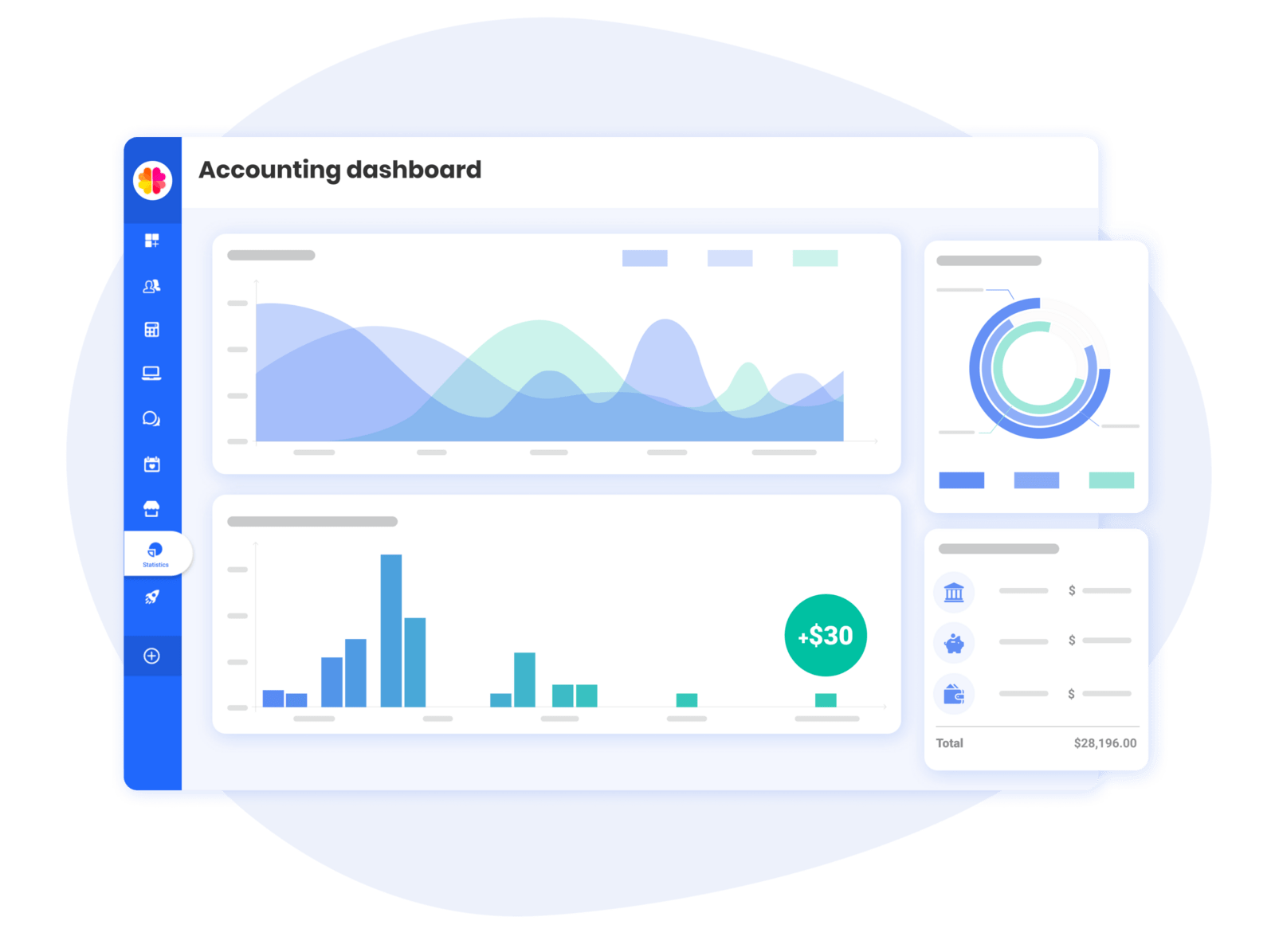
Ready to Simplify Your Nonprofit's Finances?
As a nonprofit organization, you're already juggling numerous responsibilities: engaging donors, coordinating volunteers, and, most importantly, advancing your mission. Managing finances adds to this workload, with tasks like tracking donations, managing expenses, and ensuring compliance with regulations.
But here's the good news – you can simplify your financial management and save money with a free accounting software designed for nonprofits. It’s like having a financial wizard in your corner, effortlessly recording donations, tracking expenses, and generating detailed financial reports including nonprofit financial statements. It can also help with budgeting and grant management, making resource allocation a breeze.
The challenge is that many accounting software options are available, and not all are suitable for nonprofits. How do you find the right one with all necessary features without the high cost? We've done the research and here's what we found.
But here's the good news – you can simplify your financial management and save money with a free accounting software designed for nonprofits. It’s like having a financial wizard in your corner, effortlessly recording donations, tracking expenses, and generating detailed financial reports including nonprofit financial statements. It can also help with budgeting and grant management, making resource allocation a breeze.
The challenge is that many accounting software options are available, and not all are suitable for nonprofits. How do you find the right one with all necessary features without the high cost? We've done the research and here's what we found.
How to Choose a Free Accounting Software
?Selecting the right accounting software for your nonprofit can feel overwhelming, but don't worry! By focusing on these key aspects, you can make the process much easier. Here's what your software should do:
Shape it to Suit Your Nonprofit
Every nonprofit is unique, and your accounting software should reflect that. Check if the software allows you to customize financial reports, dashboards, and user permissions to meet your specific needs. Customization can make the software more intuitive and aligned with your organization's workflows.
Breeze Through Compliance and Audits
Nonprofits have specific rules and regulations to follow. Choose software that helps you meet these requirements and makes the audit process easier. Features like automated compliance checks and audit trails can be very helpful for audit nonprofit.
Stay Ahead with Smart Budgeting
Effective financial management involves not just tracking current finances but also planning for the future. Look for accounting software that includes robust budgeting and forecasting tools. These features can help you plan your spending, predict future financial needs, and make informed decisions.
Must-Have Tools for Nonprofit Accounting
If a feature is not crucial to your organization, there’s no need to pay extra for it! But if there is something specific that would really benefit your nonprofit, like automated financial reporting, accounting for donations, nonprofit tax filing, managing nonprofit 1099 forms, make sure it's included in the free software package. If it's not, you might consider paying a little more for it!
Free Accounting Software for Nonprofits: Our Review
Here is a short list of some of our top accounting software picks, with their pros and cons.
#1 Springly
Springly's Accounting Software is the ultimate tool for managing your nonprofit’s finances. This software allows you to track donations, manage expenses, and generate financial reports all in one place. Additionally, Springly offers a free version specifically designed to handle payment processing, making it easier for your nonprofit treasurers to streamline their tasks.
Advantages of using Springly:
✅ Easy to use.
✅ Beautiful interface that looks great on any device.
✅ Customize the software to fit your needs, making it as simple or comprehensive as desired.
✅ Track all financial transactions in one place to quickly assess your nonprofit's performance and areas for improvement.
Drawbacks of using Springly:
❌ Free trial limited to 14 days.
❌ No payroll management.
#2 Wave Accounting
Wave Accounting is an easy-to-use accounting software designed for small businesses and nonprofits. It offers a variety of features to help manage finances without any cost. If you need a cost-effective solution for basic financial management, Wave could be a suitable option for your organization.
Advantages of using Wave Accounting:
✅ Track donations and manage expenses.
✅ Create and send invoices and generate basic financial reports.
✅ Access data anytime, anywhere with cloud storage.
Drawbacks of using Wave Accounting:
❌ Lacks built-in inventory tracking.
❌ Does not provide audit trails.
#3 ZipBooks
ZipBooks is another good option for nonprofits looking for free accounting software. This tool offers several features that make financial management straightforward and efficient.
Advantages of using ZipBooks:
✅ Send professional invoices and estimates.
✅ Manage vendor and customer information in one place.
✅ Generate insightful financial reports.
Drawbacks of using ZipBooks:
❌ Limited integration options.
❌ May not be suitable for larger nonprofits with more complex accounting needs.
#4 Xero
Xero is a comprehensive accounting software that, while not entirely free, offers affordable pricing plans for nonprofits. Its robust features make it a strong contender for organizations with more complex financial needs. ZipBooks is another good option for nonprofits looking for free accounting software. This tool offers several features that make financial management straightforward and efficient.
Advantages of using Xero:
✅ Manage payroll and employee expenses.
✅ Reconcile bank transactions automatically.
✅ Integrate with over 800 third-party apps for added functionality.
Drawbacks of using Xero:
❌ Customer support is limited to online channels, which can be slower than direct phone support.
❌ If you're new, expect a bit of a learning curve due to its extensive features.
#5 QuickBooks
QuickBooks is a widely-used accounting software that provides extensive features tailored for nonprofit financial management. It offers tools for tracking donations, managing expenses, and generating detailed reports. While it isn't free, its various pricing plans cater to organizations of different sizes and budgets, making it a flexible choice for many nonprofits.
Advantages of using QuickBooks:
✅ Handle multi-user access for collaborative financial management.
✅ Automate expense tracking and categorization.
✅ Integrate seamlessly with various nonprofit tools and apps.
Drawbacks of using QuickBooks:
❌ Expensive plans range from $30 to $200 per month, plus extra costs for payroll and bookkeeping.
❌ The desktop version has fewer customization options for reports and invoices compared to the online version.
Final Thoughts
With any luck, one of these options will be perfect for your nonprofit's accounting needs. While evaluating your choices, remember that pricing isn’t everything. Take the time to read reviews and get a better understanding of the daily user experience for each software. It's also crucial that you consider all aspects of the solutions available to find the one that truly fits your nonprofit's unique needs.
Nonprofits Speak for Us

With Springly, we were able to grow our membership database by 56% over the last year. Now that we have an organized system to keep all of our members in the same place, including their membership and payment history, we have been able to refocus our time on member engagement. Great features, easy to use!
George F. Barbour -
Mockingjay Flying Club - members
Frequently asked questions
Is there any free accounting software for nonprofits?
How secure is our financial data in Springly’s Accounting Software?
How do I set up Springly’s Accounting Software for my nonprofit?
Does Springly provide customer support?