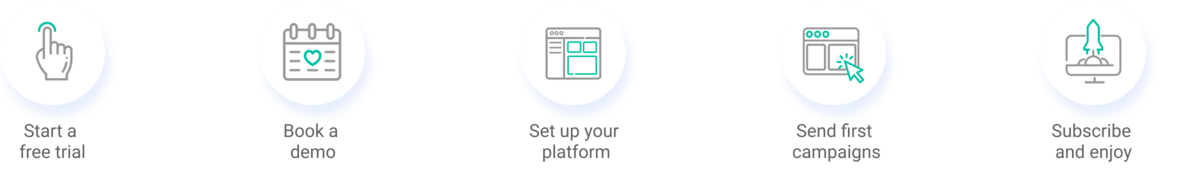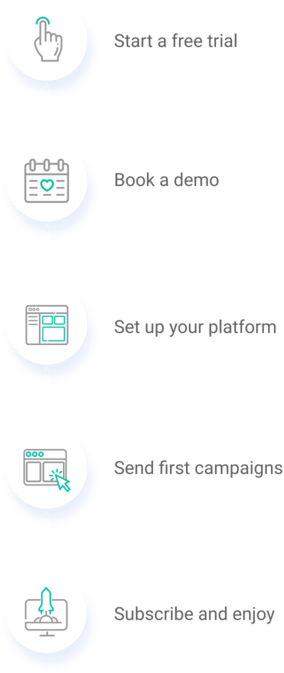Which software can help you create a free website for your nonprofit?
Building a nonprofit website is a hefty task. Eliminate some of the guesswork, and save some money by using our guide to find a free website builder.
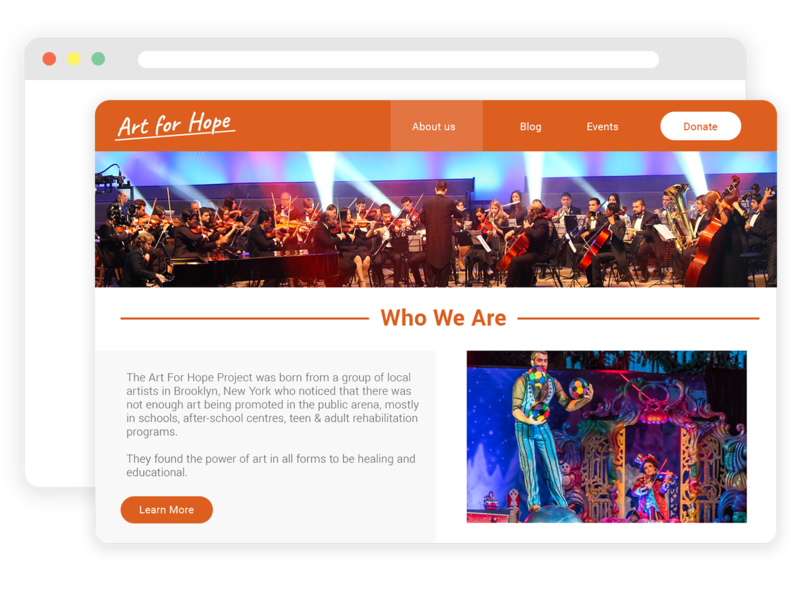
As a nonprofit, you know that you need to go digital in order to keep up with the modern world. But you also know that your money is best spent on your cause, rather than on internal management tools. What if there was a way to create a free website for your nonprofit that did not require any special coding or training?
Well, there is one. In fact, there are loads of free website platforms that allow anyone to construct their own site without having to hire an expensive developer or spend time learning how to code. Some of them also have built-in features like donation buttons and event calendars, so you can keep track of all the ways people support your organization online.
The first step to finding your perfect nonprofit website builder is knowing what you need it to do. We have compiled a quick guide so you have all the information you need to pick the best one for your nonprofit.
Well, there is one. In fact, there are loads of free website platforms that allow anyone to construct their own site without having to hire an expensive developer or spend time learning how to code. Some of them also have built-in features like donation buttons and event calendars, so you can keep track of all the ways people support your organization online.
The first step to finding your perfect nonprofit website builder is knowing what you need it to do. We have compiled a quick guide so you have all the information you need to pick the best one for your nonprofit.
What is a Website Builder?
A free website builder is a tool that helps you create a website for your nonprofit. It is often used by people who are new to creating websites, who do not have any developer experience, and who want to spend as little money on overhead expenses as possible. Purpose-built website creators for nonprofits can help you get set up quickly and easily with just a little bit of effort on your part.
It is important to remember that while these tools are useful, they often are not as powerful as more complex software options that you must pay to utilize. If you are looking to create something very specific, or if you want full control over all creative and technical elements of your site, then using one of these free builders might not be the best choice for you.
But if you are just looking for something simple and easy to use, which hits all the basic marks of a good nonprofit website, then these free builders will be perfect for you.
It is important to remember that while these tools are useful, they often are not as powerful as more complex software options that you must pay to utilize. If you are looking to create something very specific, or if you want full control over all creative and technical elements of your site, then using one of these free builders might not be the best choice for you.
But if you are just looking for something simple and easy to use, which hits all the basic marks of a good nonprofit website, then these free builders will be perfect for you.
How to Choose a Free Website Builder for Your Nonprofit
Before you embark on your journey to finding a solid website builder, you have to think about how you will approach creating one that is totally unique to your charity while remaining relatively easy and intuitive to construct. The following information will help you understand at which angles to do so.
Selection Criteria for Your Nonprofit Website Creator
- Simplicity: Most nonprofits have limited resources and budgets, so simplicity is key. You do not want a complicated system that will take hours to figure out, or one that requires a lot of training before you can use it successfully.
- Level of Customization: The best free website builders give you the option of adding your own custom graphics, text, and other elements to make your site unique and reflect your mission.
- Aesthetic: Your organization's aesthetic is important because it helps convey your mission and values. A professional-looking site will help build trust with donors by conveying professionalism and credibility.
- Featurability: Your website builder should ideally allow you to build your website from the ground up; you need access to tools like specially designed donation page builders, CRMs for nonprofits, and payment portals.
Typically, you should have a nonprofit management software (or array of softwares) that accomplishes all of the following:
Essential Features for a Nonprofit Website Builder
The right tools can make all the difference in terms of ease of use and customization. Here are a few you should be looking out for.
- Drag & drop creation: You want the process of building your site to be as easy as possible. A good website builder will have drag & drop features that allow you to easily rearrange your content and create new pages.
- Restricted access/page visibility features: If you want to make some pages private, or only visible to certain people, this feature is essential. A good website builder will allow you to do this without any coding knowledge required!
- Analytics dashboard: Analytics is the best way to see how people are engaging with your website and what they like most about it. A good analytics dashboard will help you understand how people interact with your site so that you can improve it over time!
Potential Solutions
If your nonprofit website builder has these features, you are halfway there! Let’s take a look at some specific examples and find one that will work for you! Here is a short list, with details below:
#1 Springly
Springly Website Builder for nonprofits can help you create a professional, attractive site for your nonprofit at little cost. It is perfect for small- to medium-sized nonprofits that need a simple site that looks professional and helps them communicate with their donors, volunteers, and other stakeholders.
Even though it is the most flexible website builder in the business, Springly also lets you choose from pre-built templates, or customize the look and feel of your site with your own images, colors, and fonts.
You can also add events to keep people updated on upcoming events or opportunities to get involved with your organization.
Springly Website Builder for nonprofits offers many features that make it easy to use:
Even though it is the most flexible website builder in the business, Springly also lets you choose from pre-built templates, or customize the look and feel of your site with your own images, colors, and fonts.
You can also add events to keep people updated on upcoming events or opportunities to get involved with your organization.
Springly Website Builder for nonprofits offers many features that make it easy to use:
- Drag & drop interface
- Easy setup in just a few minutes
- Free templates and themes available for download
#2 Wix
Wix for Nonprofits is a great option if you are looking to build your own free website.
Wix for Nonprofits lets you create a professional-looking site that is easy to maintain and edit, so you can focus on getting the word out about your cause. You can choose from over 1 million templates, or start from scratch and build your own custom design.
This software also comes with all the features you need to run a successful nonprofit website: donation management, member management, event registration, and more.
Great things about Wix:
Wix for Nonprofits lets you create a professional-looking site that is easy to maintain and edit, so you can focus on getting the word out about your cause. You can choose from over 1 million templates, or start from scratch and build your own custom design.
This software also comes with all the features you need to run a successful nonprofit website: donation management, member management, event registration, and more.
Great things about Wix:
- Easy to use: Wix for nonprofits lets you create a professional-looking site that is easy to maintain and edit, so you can focus on getting the word out about your cause.
- Affordable: It is free! No monthly fees or hidden costs.
#3 SquareSpace
SquareSpace is a website-building software that has been used by nonprofit organizations for years. It is easy to use and offers all the features you need to create a professional-looking website.
Great things about SquareSpace:
Great things about SquareSpace:
- It is also free!
- The templates look great, and they are easy to customize.
- You can set up donation pages with Square, which is great for nonprofits.
Cons:
- It is not as simple as Wix or Weebly, so there may be a bit of a learning curve if a member of your team has no experience working with website builders.
#4 Morweb
Morweb is the best software to create a free website for your nonprofit.
Morweb is known for being easy to use, even for those who are not tech-savvy. It has many features, but its main ones are:
Morweb is known for being easy to use, even for those who are not tech-savvy. It has many features, but its main ones are:
- Easy-to-use interface. Anyone can use Morweb, even if they are not familiar with how websites work.
- Built-in templates. If you are not sure where to start when creating your website, Morweb has a template system that will help you get started on the right foot.
- SEO tools. If you want more traffic for your site, Morweb has SEO tools that will help you optimize your site so it is more likely to show up on searches and in search results pages like Google's first page results.